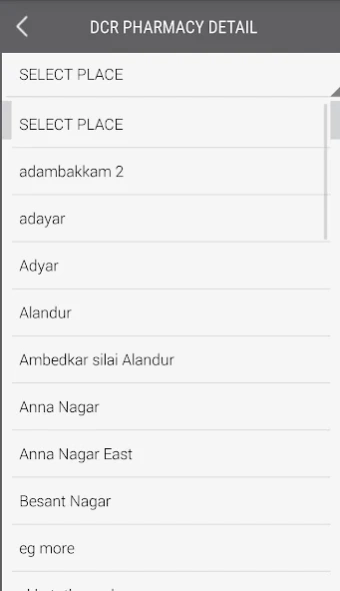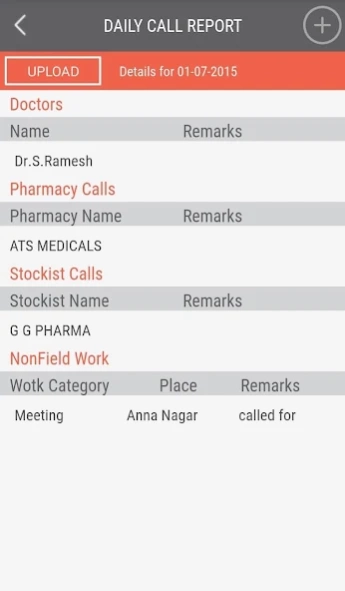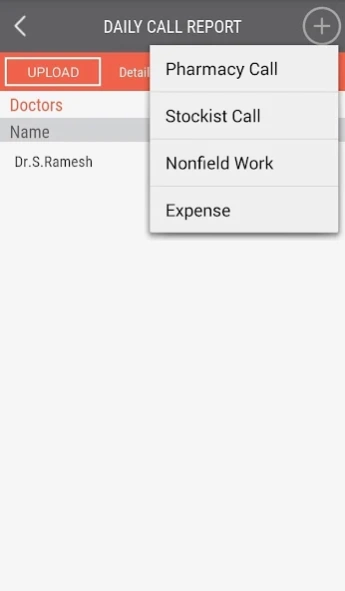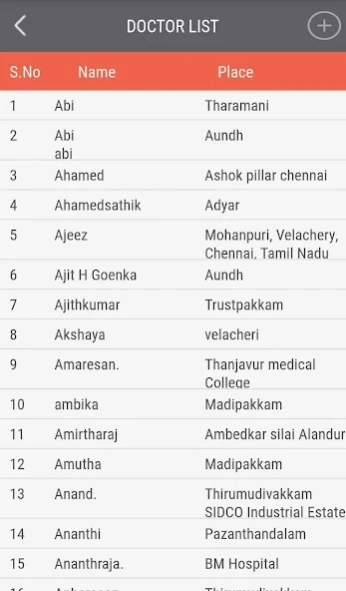Pharmatask mReporting
Free Version
Publisher Description
Pharmatask mReporting - Mobile based Reporting App for Pharma Marketing Companies.
PharmaTask is a comprehensive Sales Force Automation software specifically developed and designed for Pharma Marketing companies.
PharmaTask, mobile based eReporting Software is Cloud based and is most cost effective and faster to implement, with user friendly interfaces. PharmaTask makes your office a “Paperless Office”, cut costs, and also helping the Environment.
Benefits of Pharmatask.
1. Productivity Increases manifold.
2. Sales Officer can use their time more efficiently and effectively
3. Plan calls well with clear product positioning strategy to every Doctor
4. Provides management with latest and accurate information
5. Management response time will be greatly reduced
6. Eliminates the wastage of productive man hour in reporting process
7. Admin can see the place, time and the products detailed to the doctors
8. Automatic Expense/Conveyance Calculation
9. Company can become more alert and agile
10. Multiplies the productivity of the Field Force and super charges your sales.
About Pharmatask mReporting
Pharmatask mReporting is a free app for Android published in the PIMS & Calendars list of apps, part of Business.
The company that develops Pharmatask mReporting is iSpeel Solutions. The latest version released by its developer is 1.0.
To install Pharmatask mReporting on your Android device, just click the green Continue To App button above to start the installation process. The app is listed on our website since 2020-01-03 and was downloaded 18 times. We have already checked if the download link is safe, however for your own protection we recommend that you scan the downloaded app with your antivirus. Your antivirus may detect the Pharmatask mReporting as malware as malware if the download link to com.pharmatask.mblapps is broken.
How to install Pharmatask mReporting on your Android device:
- Click on the Continue To App button on our website. This will redirect you to Google Play.
- Once the Pharmatask mReporting is shown in the Google Play listing of your Android device, you can start its download and installation. Tap on the Install button located below the search bar and to the right of the app icon.
- A pop-up window with the permissions required by Pharmatask mReporting will be shown. Click on Accept to continue the process.
- Pharmatask mReporting will be downloaded onto your device, displaying a progress. Once the download completes, the installation will start and you'll get a notification after the installation is finished.